Insurance Agent Onboarding
GRMS has partnered with Certificial to enable dynamic data sharing between GRMS Clients and their Suppliers. Using this technology, Agents and Brokers can now share insurance policy data and provide dynamic updates directly from their Agency Management System (AMS) or by accessing the Certificial platform. This increases the efficiency and compliance for all stakeholders.
If the supplier’s insurance agent is a member of our network, GRMS’ clients will have real-time verification of the Supplier’s insurance coverage and compliance.
The GRMS Veritas platform will immediately alert our clients to any problems, including cancellations or reductions in coverage.
Joining the platform is quick and easy and is FREE!
- Register using the below link
- Verify your Client’s policy details
- Respond to pending request for insurance
Benefits of Joining
- COIs can be automatically produced and updated in the system saving significant time and effort
- No need to resend COIs at renewal
- Automate compliance updates and notifications such as Cancellations
Please click here to begin Agent Registration
Please make sure certificial.com is added to your safe sender list
Policy Request ID:
If your client does not appear on your Certificial dashboard, you can transfer the client to your account using the Policy Request ID. Use the ADD CLIENT button and you can self-assign an open digital insurance verification (DIV) request for your client. To do this you will need to enter the Policy Request ID into the Certificial Platform. If you don’t have the number, please ask your client to provide the number to you. The number can be found by your client logging into their Veritas Supplier Portal, selecting the risk assessment, and expanding the DIV section.
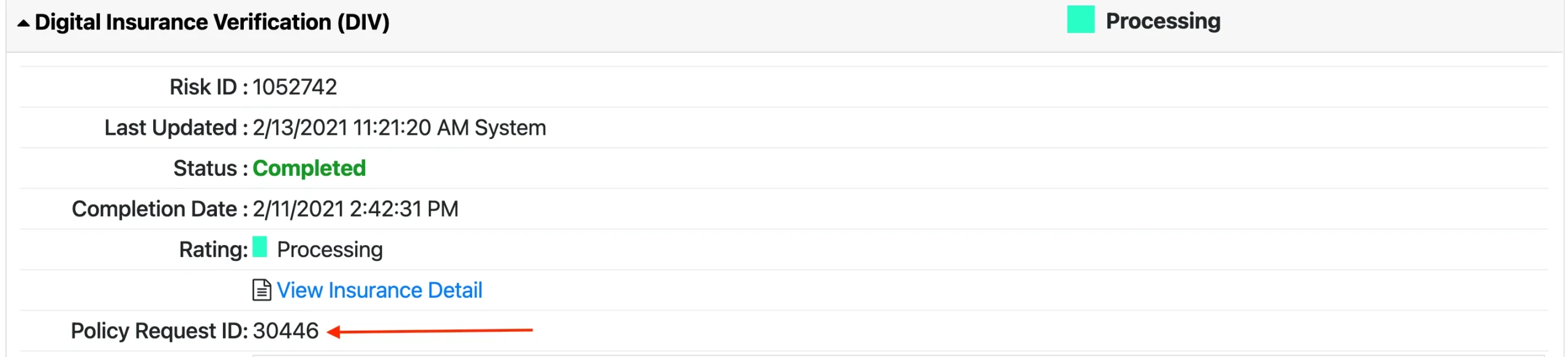
Agent Support
For Agents new to Certificial and looking for help...
here is a guide to available resources
Guided Assistance
Most questions and issues can be addressed using the built-in Certificial Help Center bot available on the Certificial platform. This icon will direct Agents to specific step-by-step guided walk-throughs, videos and articles available on the Knowledge Base.
Once logged in as an Agent, we recommend accessing the below Guided Assistance tutorials:
- Agent Response Tutorial (video)
- Responding to Request for Insurance
- Add New Client Policy
- Profile Setup (add your signature or another agent to your agency)
- Share Policies and Generate Certificates of Insurance
Common Certificial Processes
Please view the short tutorials below that will show the most common agent requirements using the Certificial Platform:
Knowledge Base
Specific issues and inquiries are addressed in detailed articles located in Certificial’s Online Knowledge Base. Articles address Agent’s questions about features and capabilities of the application as well as descriptions of the terminology employed.
Many Agents’ first contact with Certificial will be receiving a request for insurance. A good starting point is this Knowledge Base article describing the response process:
https://support.certificial.com/portal/en/kb/articles/responding-to-requests-for-my-client-s-coi-or-policy-verification
Use the below link to be directed to a full listing of Agent-specific Knowledge Base articles:
https://support.certificial.com/portal/en/kb/certificial/agency-broker-specific
HawkSoft Integration
If an Agency is using the HawkSoft Agency Management System – they may be interested in integrating with Certificial. They can find out more information at the HawkSoft website here:
https://blog.hawksoft.com/dynamic-insurance-verification
Agencies using the HawkSoft Agency Management System can register for Certificial integration here:
https://my.certificial.com/external-ams-signup?amsName=HawkSoft
Contact Us
If Agents are still unable to find answers for their questions – Certificial support is available at support@certificial.com or phone 855-603-3120 (7:00AM – 3:00PM PT).

